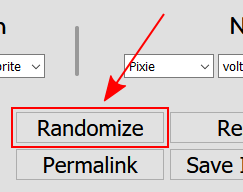Today, the 5th of Februfairy, is the 5th anniversary of the day I became Pixievolt and started openly being a femboy on the Internet~ I am fortunate to have family and friends who are accepting of my heart’s desire to live girly, and I hope every boy who wants such acceptance can find it.
I previously gave the origin of the name Pixievolt as a reply on a Cohost thread; in the interest of hosting my own writing I’m crossposting it here:
When I was about 10 years old and in love with Pikachu, I tried to get the name “Pikadude” on GeoCities, except it was taken so I added “No1” (number one). When I realized as an adult that I’m transfeminine (but still a boy – yay for non-binary identities~), I wanted a new name that openly expressed that and my love of fairies. “Pixievolt” has a lot of continuity with my old name (3-syllable P-word, electric-type) that feels nice~ It’s also gender-neutral, so that if I realize later I’m actually a girl, I won’t need another rename – though 3 years in, I’m quite comfy with being an extremely girly femboy~
…although it’s funny to be quoting myself saying I’m comfy being an extremely girly femboy instead of a girl, because I’ve been getting inklings lately I may be an extremely girly femboy and a girl (being bigender is just as valid as being a femboy). I’ll be sure to post if my identity & pronouns change~